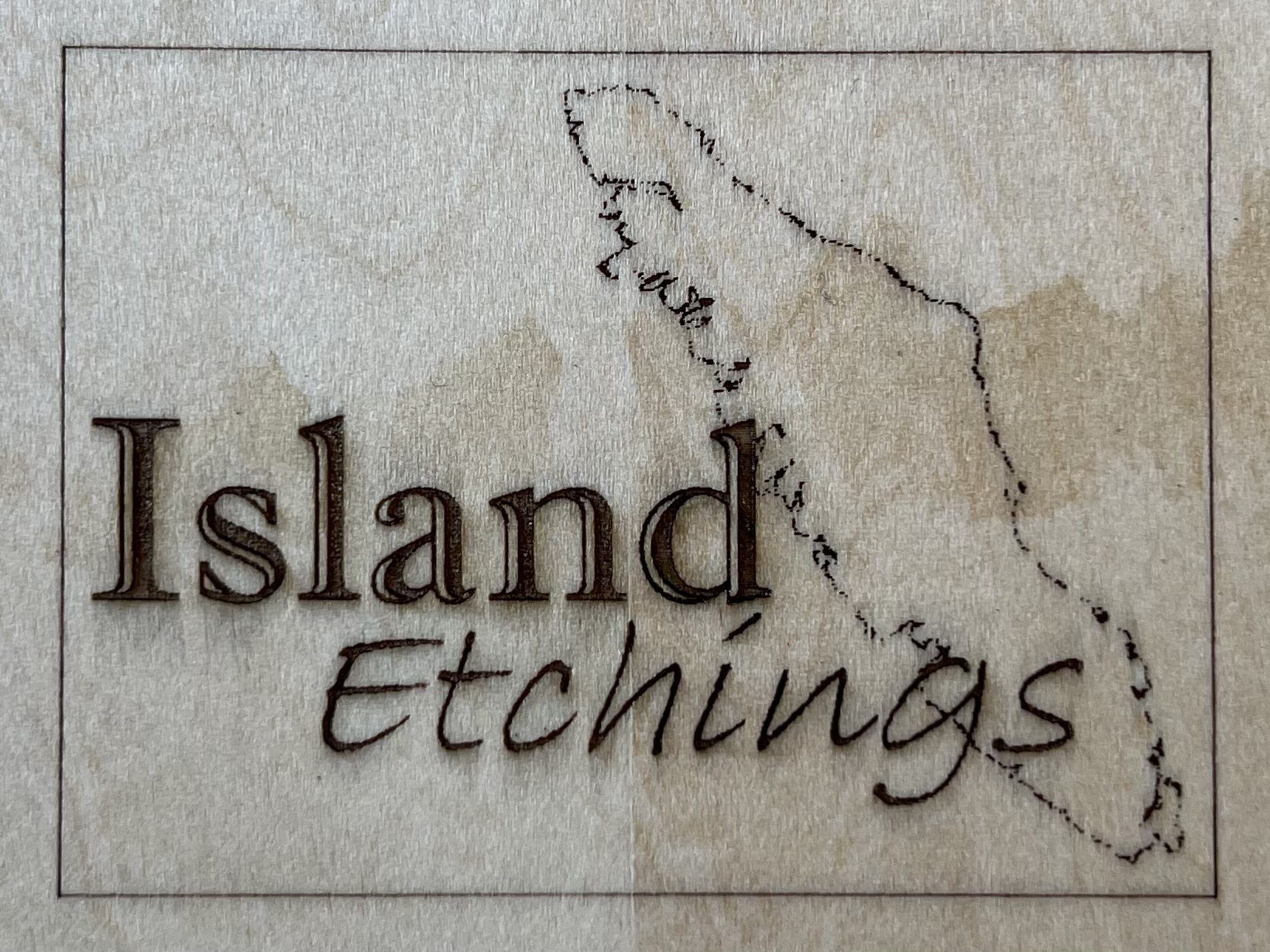Your cart is currently empty!
Unleashing Creativity: Photoshop’s Role in Laser Engraving Clipart Masterpieces
In today’s digital age, creativity knows no bounds. From the comfort of our own homes, we can create stunning visual masterpieces with just a few clicks and strokes. And when it comes to unleashing our artistic prowess, Photoshop reigns supreme. But did you know that this powerful software isn’t limited to the realm of digital design alone?
It turns out that Photoshop plays a vital role in the world of laser engraving clipart, pushing the boundaries of creativity even further. Imagine being able to take your intricate designs and effortlessly transfer them onto a variety of materials using laser technology. With Photoshop as your trusty companion, you can harness the full potential of laser engraving clipart to create breathtaking works of art.
Whether you’re a professional artist looking to bring your vision to life or an enthusiastic hobbyist eager to explore the endless possibilities, this blog post will serve as your guide to unlocking the hidden potential of laser engraving clipart with the help of Photoshop.
But before we delve into the nitty-gritty details, let’s address the burning question: Can you actually use Photoshop to design images and texts for laser cutting engraving? The short answer is a resounding YES! Photoshop provides an array of tools and features that allow you to manipulate, refine, and perfect your designs, ensuring they translate flawlessly into the laser engraving process. By understanding the unique intricacies and requirements of laser engraving clipart, you can seamlessly merge the digital and physical worlds to create stunning pieces that leave a lasting impression. So, grab your virtual paintbrush and get ready to embark on a journey where imagination and technology converge to produce extraordinary works of art.
Translating Digital Designs into Laser Engravings
Once you’ve perfected your design in Photoshop, it’s time to translate it into a format suitable for laser engraving. One common method is by exporting your design as a raster image file such as JPEG or PNG. However, keep in mind that raster images have a fixed resolution, so it’s crucial to choose an appropriate resolution that ensures your design looks crisp and clear when engraved.
Another option is to export your design as a vector file, such as SVG or AI. As mentioned earlier, vector graphics are ideal for laser engraving as they can be scaled without any loss of quality. This means that your design can be engraved onto various sizes of materials without compromising its integrity.
Once you have the file ready, you can import it into the software that controls the laser engraving machine. Here, you’ll have the opportunity to fine-tune settings such as laser power and speed to achieve the desired engraving effect. It’s important to test your design on a scrap piece of material before proceeding with the final engraving to ensure everything looks perfect.
Merging the Digital and Physical Worlds
One of the most exciting aspects of using Photoshop for laser engraving clipart is how it allows you to merge the digital and physical worlds seamlessly. With Photoshop’s vast array of tools and effects, you can create designs that push the boundaries of what’s possible with traditional art mediums.
For example, you can experiment with different textures and materials by applying realistic-looking effects in Photoshop. By combining digital elements with physical materials, you can create unique pieces that have a tactile quality and visual appeal.
Furthermore, Photoshop enables you to easily iterate on your designs. If something doesn’t look quite right after engraving a test piece, you can make adjustments in Photoshop and try again until you achieve the desired result. This flexibility allows for endless experimentation and refinement.
Final Thoughts: Unleash Your Creativity with Photoshop in Laser Engraving Clipart
In conclusion, Photoshop is an invaluable tool for designing images and texts for laser engraving clipart. With its wide range of features and tools, Photoshop allows you to optimize your designs for laser engraving, translate them into suitable formats, and merge the digital and physical worlds seamlessly. Whether you’re a professional artist or an enthusiastic hobbyist, the possibilities are endless when it comes to unleashing your creativity with Photoshop in laser engraving clipart. So, let your imagination run wild and create breathtaking works of art that leave a lasting impression.